A few weeks ago, reader Amanda (from Millennial Traveller) emailed me asking a bunch of questions about starting a podcast.
It proved the PERFECT opportunity to record some beginner podcasting FAQ (frequently asked questions, FYI).
So we did!
Also, don’t miss this YouTube video! I launched a podcast–from scratch–using ONLY FREE TOOLS–in about 20 minutes 🙂
I mostly made this to show off just ????how ????stinking ????uncomplicated ????podcasting can be 🙂
Listen to our show below, or keep on reading, future podcasters ????
Listen to the Beginner Podcasting FAQ in podcast format:
or listen on Apple Podcasts \\ Google Podcasts \\ SpotifyLet’s dig in.
What is needed to start a podcast?
You’ll need the following items:
- A general topic to focus on
- An idea for a show format (read more below)
- A microphone (or mics for all your guests)
- A piece of software or device to record audio
- A podcast “host,” (an online service to store your audio files and publish them on the internet)
- Your voice
That’s the minimum. Check out my FREE podcasting webinar training for more (includes a podcast launch checklist for everything you need to launch your show!)
How much does it cost to start a podcast?
It depends on how much you’re willing to spend!
You can easily start a podcast for free using an app like Anchor.fm on your smartphone.
If you’re looking to go a bit bigger, you can pick up a great USB microphone and one year of podcast hosting for around $100 total.
The average cost to starting a podcast is probably between $100 and $300.
Is there FREE podcast hosting?
Yes, and it’s 100% awesome. Here’s my video on that:
What equipment do I need for a podcast?
Watch this video, for one:
For two–let’s keep it real simple:
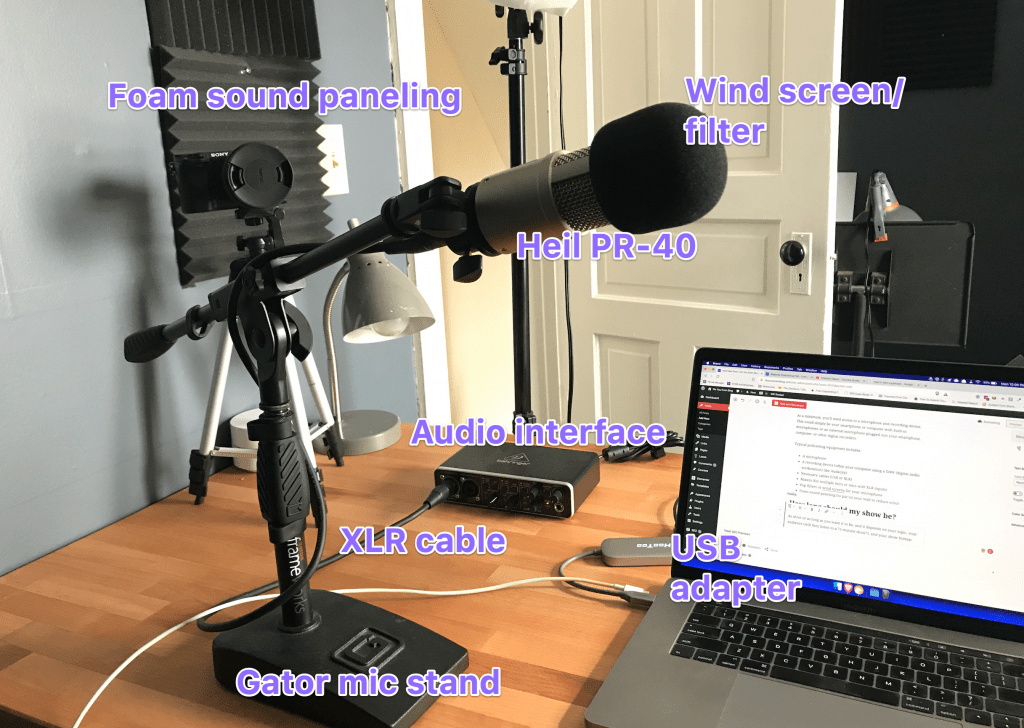
At a minimum, you’ll need access to a microphone and recording device. This could simply be your smartphone or computer with built-in microphones, or an external microphone plugged into your smartphone, computer, or other digital recorders.
Typical podcasting equipment includes:
- A microphone
- A recording device (often your computer using a DAW (digital audio workstation) like Audacity)
- Necessary cables (USB or XLR)
- Mixers (for multiple mics or mics with XLR inputs)
- Pop filters or wind screens for your microphone
- Foam sound paneling (to put on your wall to reduce echo)
Here’s my recommended equipment for beginners!
- Microphone – ATR2100x ($70-99)
- Gator Microphone Stand ($35)
- Super cheap wind screens on Amazon
- Recording and editing – Audacity or Garageband (both free)
- Recording interviews on the internet – Skype or Zoom (Squadcast if you have the budget)
- Podcast hosting – Podbean
How long should my show be?
As short or as long as you want it to be, and it depends on three things:
- your topic,
- your audience (will they listen to a 75-minute show?),
- your show format
My suggestion is to really think through the show format and layout, and don’t worry about how long! That’ll take care of itself (just don’t waste people’s time).
What are some handy tools for podcasting post-production?
You’ll need
- a tool to edit audio (Digital Audio Workstation, or DAW),
- a podcast host, as mentioned earlier
- and possibly a post-production tool, like Auphonic (catch my tutorial for that here).
Auphonic (and FixMyLevels and Buzzsprout’s Magic Mastering tool) are all tools that can fix and polish your raw audio on autopilot!
Highly recommended (I use Auphonic, which is free for 2 hours a month!)
Where do I upload my podcast?
You’ll sign up for a podcasting “hosting” service. These companies will store your audio files and publish your episode & show details to an RSS feed, which is used by podcast players and directories to play your podcast.
Example hosting companies:
- Libsyn
- Podbean (What I use and my recommended host)
- Buzzsprout
- Anchor.fm
Once you’ve uploaded your podcast audio to your host and published it, you’ll want to connect your RSS feed to podcast directories:
- Apple Podcasts (formerly iTunes)
- Spotify
- Google Podcasts
- Stitcher
- iHeartRadio
- TuneIn
- and more.
Check out this huge list of podcast directories if you’re looking for more.
How many episodes should we launch with?
This question comes from Natalie, a personal finance blogger at Go From Broke!
Here’s the breakdown:
- 30 days before your “launch date,” publish an “Episode 0,” i.e. a short introductory episode explaining who you are and what your show will be about!
- A day or two before your launch date, publish 1-3 episodes! It’s nice for listeners to have a few episodes to listen to right off the bat.
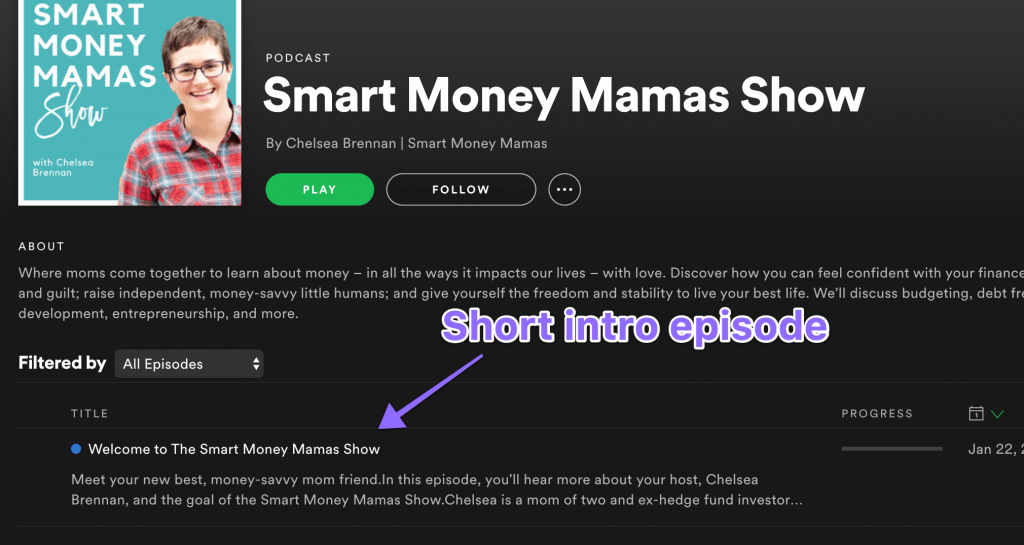
Other than that, some podcasters prefer to launch with even more, or at LEAST have 5-10 additional episodes already completed and scheduled out for the first few weeks/months.
That takes off a ton of pressure to get your podcast LAUNCHED, then immediately go back into content mode. Eek!
How much money do you make from podcasts?
If you’re just getting started, you likely won’t be making much at all!
A podcast that has roughly 1,000 downloads per episode might reasonably expect to earn between $15-50 an episode with a typical sponsor. (Industry standard CPM is between $18-30, i.e. “cost per 1,000 downloads”)
Larger podcasts with thousands (and millions) of downloads often take on multiple sponsors, with multiple ad reads during their shows, increasing their earnings.
However, it is totally possible to monetize your podcast in month one!
I did (for $50), and my friend Carrie monetized her show early as well.
Check out this post for my guide to getting a podcast sponsorship.
Ask more questions below in the comments, and I’ll add them here!
I’d love to hear if you have any other podcasting questions, so please drop me some in the comments!

