If you’re anything like me, the legal side of blogging can seem overwhelming.
(And by overwhelming I mean terrifying, confusing, daunting 😑)
–Affiliate disclosure
–Privacy Policy
–Terms of Use
–GDPR
–Legal entities
Oh my!
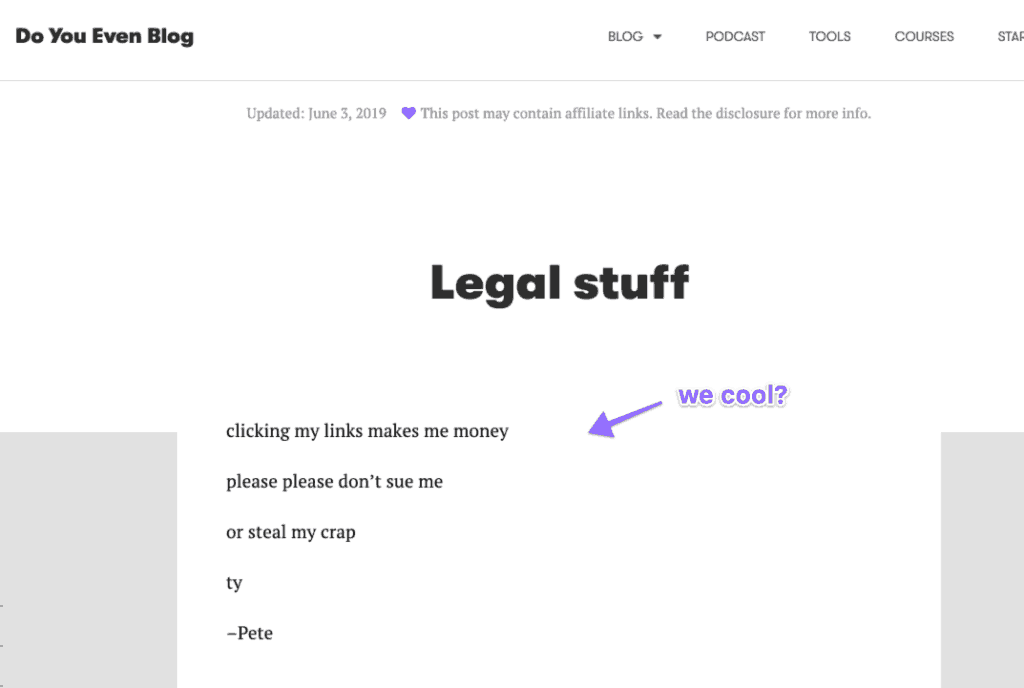
Covering your butt when it comes to the legal side of blogging can be tough.
Hence today’s post, courtesy of my interview w/ blogger and attorney Liz Stapleton!
We’re going to briefly walk through:
Let’s get legal.
Speaking of disclaimers…
The contents of this blog post are intended to convey general information only and not to provide legal advice or opinions!
I, Pete McPherson, am not your lawyer!
This post is for informational purposes only, and you should seek a lawyer for advice on specific legal issues, including the formation of legal templates for your blog 😃
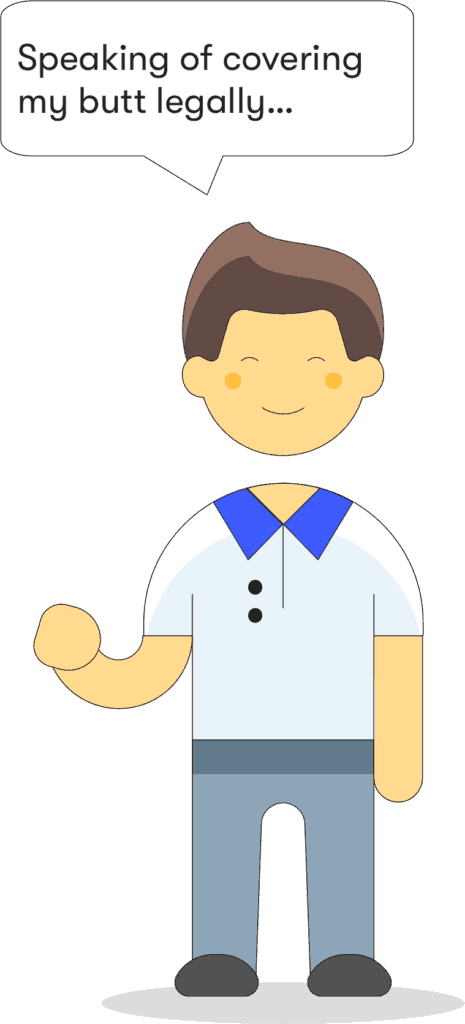
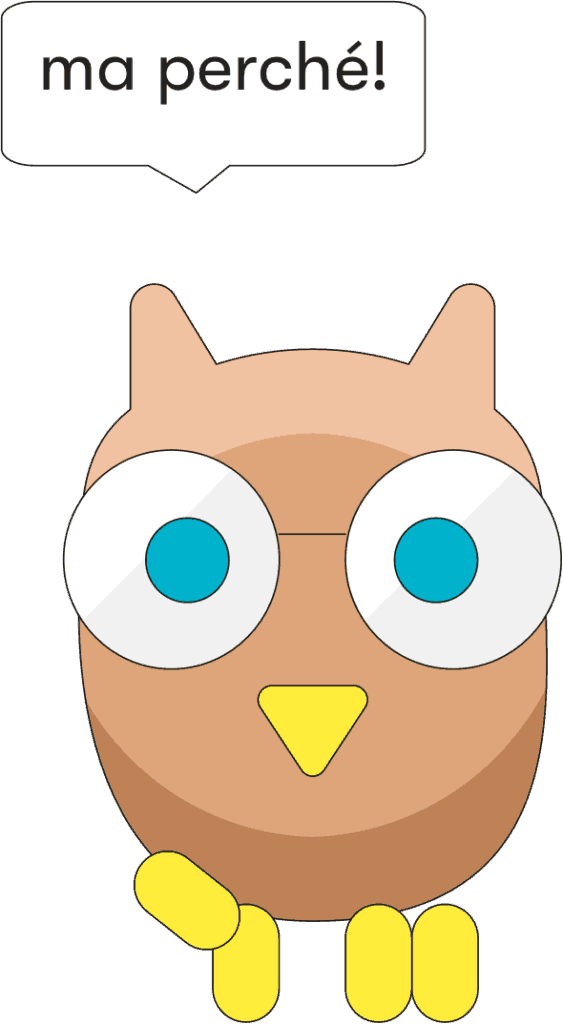
Another Quick Note: While most of the concepts below apply to all bloggers & online business people everywhere—some advice and info is specifically geared towards bloggers in the United States.
That’s where I am located, and the large majority of the Blog Tribe is located. I love y’all international bloggers! I really do, but I can’t be everyone! ❤️
Last quick note…
You’ll see me referring to Liz Stapleton’s legal templates throughout this post!
These templates ARE INCREDIBLE, customizable, affordable, and make generating your blog’s legal pages a breeze.
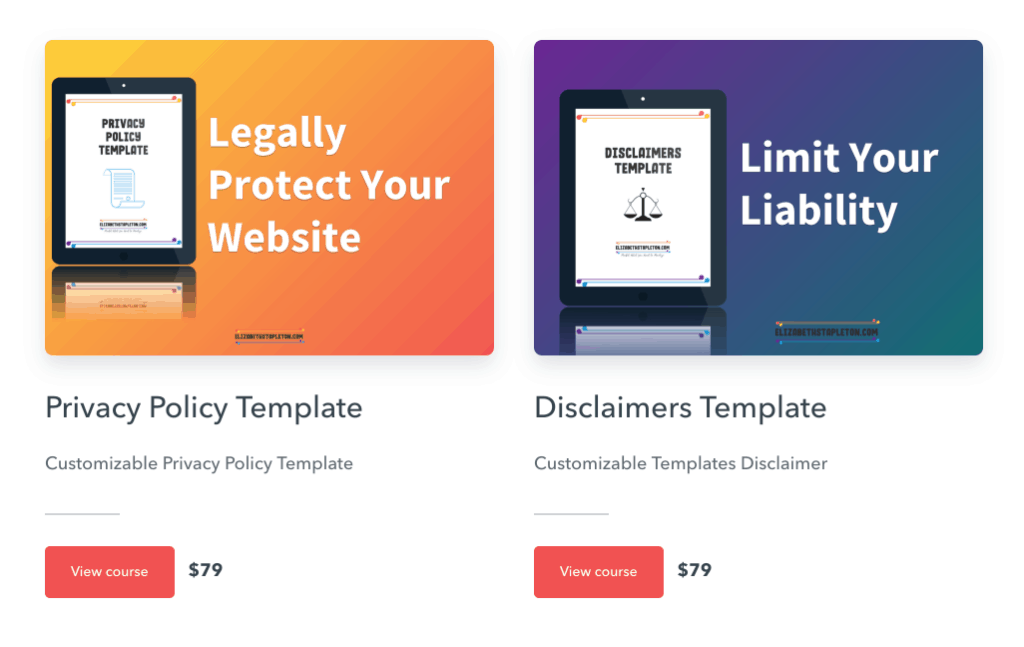
And more. You can check those out here!
(That’s my affiliate link for full disclosure 😉)
The word “disclose” really just means “to make known,” and that’s exactly what we’re doing.
We’re telling our audience “JUST SO YOU KNOW, I am this person, my blog is this thing, here’s how we make money—the whole nine yards.”
Disclaimers & affiliate disclosures are all about being transparent!
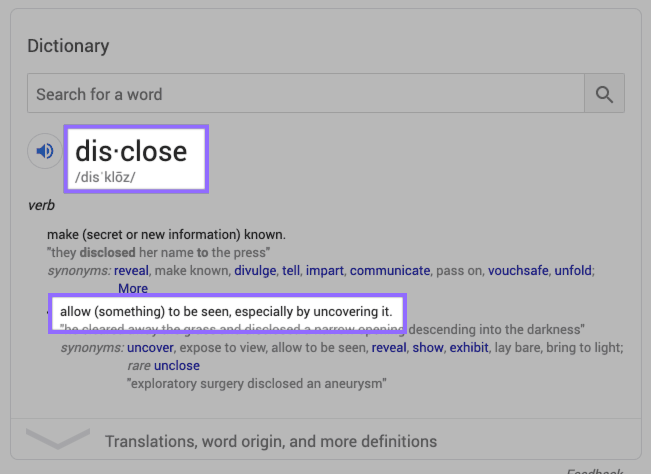
I’d argue that covers just about everybody in blogging—so I’d say that yes, you need a disclosure page.
An affiliate link disclosure is a statement that explains the financial relationship you have with the companies you promote.
More specifically, the FTC mandates that you make public the fact that you may receive compensation (money or otherwise) from a recommendation or endorsement of a product!
Do I need specific language on my blog because I’m in the Amazon Associates affiliate program?
Yes!
Per section 5 of their operating agreement, you will need to literally include these words in your disclosure section:
“As an Amazon Associate I earn from qualifying purchases.”
Updated June 3, 2019.
This is a subject of hot debate.
On every page/post of your site that contains affiliate links, you need to disclose that information and include a link to your legal page (with the full disclosure).
No, you do not need to disclosure affiliate links where they are linked to (i.e. putting the words “this is an affiliate link” right NEXT to the actual link.)
I highly recommend adding a one sentence affiliate disclosure to the top of EVERY blog post.
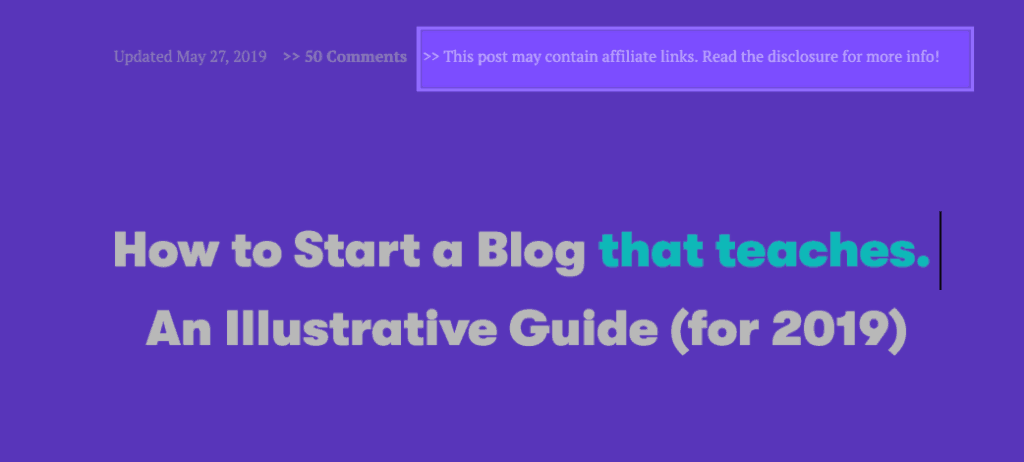
The specific language you use is up to you, but the sentence should be obvious (both in language and formatting. I.e. don’t put the disclosure sentence in 9px font size or something).
How do I IMPLEMENT the one-sentence affiliate disclosure sentence at the top of my blog post?
A few ways:
If you’re using a Genesis theme…
You can use the plugin Genesis Simple Edits. They have a little field you can customize—and the plugin will add that sentence to every post.
If you use the Pretty Links plugin…
You can follow this guide. Warning: I’ve never used this method before. You’ll probably need to tinker with the Pretty Links settings.
If you’re comfy inserting HTML into your PHP files…
You can add in some custom PHP (use the first section of this guide) into your header.php file. If you’re super comfy in HTML (and css, since you’ll likely want to style it), this could be the way to go.
If you’re using Elementor for your theme…
Just add in the sentence to your blog post theme builder template. This is what I do 🙂 See my Elementor tutorial if you’re interested in fine-tuning your blog post templates!
Again, remember what we’re after here…
We’re trying to limit our own liability by “making things known” and being transparent.
Reminder: If you want to skip all this and simply generate legal templates you can copy and paste into your site, I highly recommend grabbing Liz’s templates here.
The advice you give to your audience is not specific to them on an individual basis.
You can also include the “I’m not an expert” disclosure.
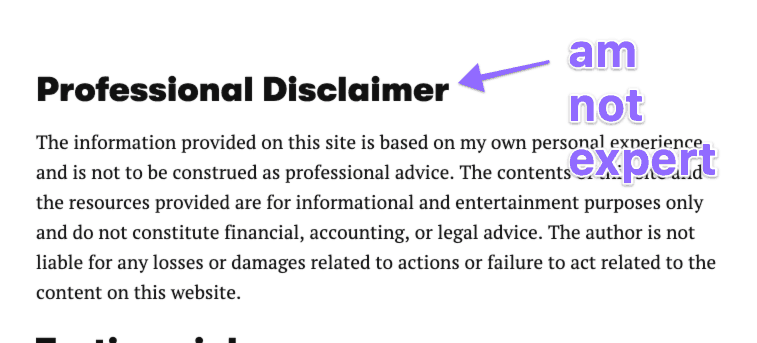
You’re pretty much saying that your blog exists to educate, entertain, and provide general information—NOT specific professional advice to each individual reading.
You’ll basically say…“Hey my site contains affiliate links. Here’s what that means.”
We already talked about this a bit.
FYI – If you run sponsored posts, you should also have a statement covering what that means, as well as disclosure that in the actual sponsored post itself.
This little section will basically just say that you can’t be held liable for stuff your readers do with your information.
Again, you’ll want to use legal language that includes references to YOUR site—not my language from this blog post 😃
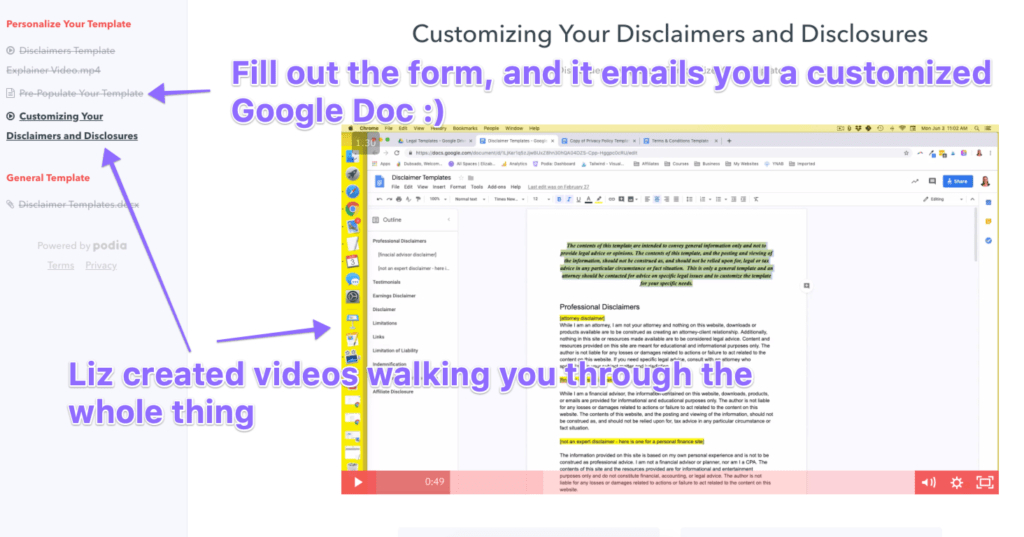
Here is a link to purchase Liz Stapleton’s customizable Disclaimers Template! That’s my affiliate link (see what I did there? ❤️)
If you collect any data of any kind about your readers—you MUST have a privacy policy!
This will basically say “here’s what data we collect and why.”
Thanks, GDPR!
(To be fair, there are other laws that require us to disclose what private data we collect as well)
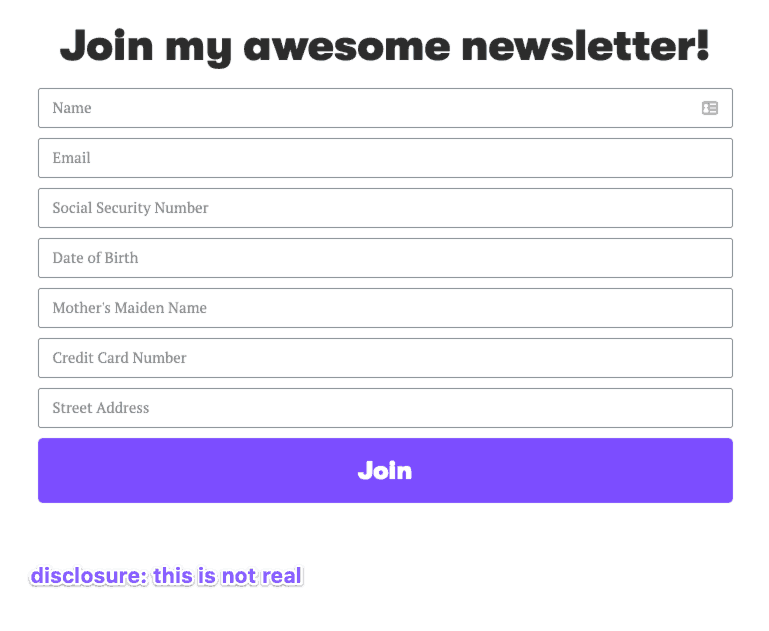
Do you have a comments section on your blog?
Comments collect data.
Chances are insanely high that you’re collecting some form of personal data from your readers, and you’re gonna need a privacy policy.
A simple statement on your site that explains:
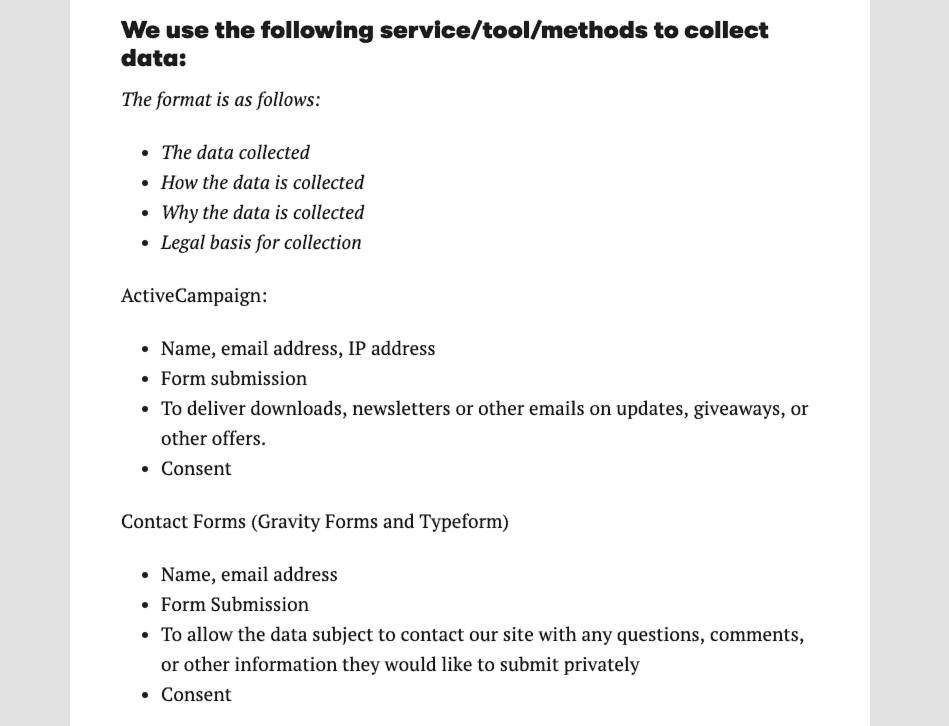
Note: There is a metric ton of stuff that probably needs to be in this policy. I heartily refer you to an attorney, or recommend you grab a template to start from.
*whew
Click here to check out Liz Stapleton’s customizable Privacy Policy template. Can you tell I approve of these?
GDPR stands for “General Data Protection Regulation”.
This was a digital privacy regulation introduced in May 2018, and it standardized a wide range of different privacy legislation’s across the EU into one central set of regulations that will protect users in all member states.
Sooooo what does that actually mean?
Anybody who collects any data from anybody living in the EU—needs to be GDPR compliant.
I’ve already written a full guide to GDPR here, as has Liz! Here’s her version!
This is where you set the rules for how people can (and cannot) use your content!
This applies to your blog content, videos, paid content, online courses & other products, your name, logo, etc.
People stealing your stuff = bad 😃
Technically, no!
There’s no legal requirement for having one, especially if you have a separate privacy policy that talks about data, and a separate disclaimer section.
However, it’s never a bad idea, and especially if you sell your own products!
Read on.
First, you’ll need to decide what provisions to talk about.
For what purpose may people use your blog content? Can they download it? Pass it off as their own (NO. The answer is no, they can’t).
What about your products?
Can people share your paid content? What’s your refund policy? (This is a big one).
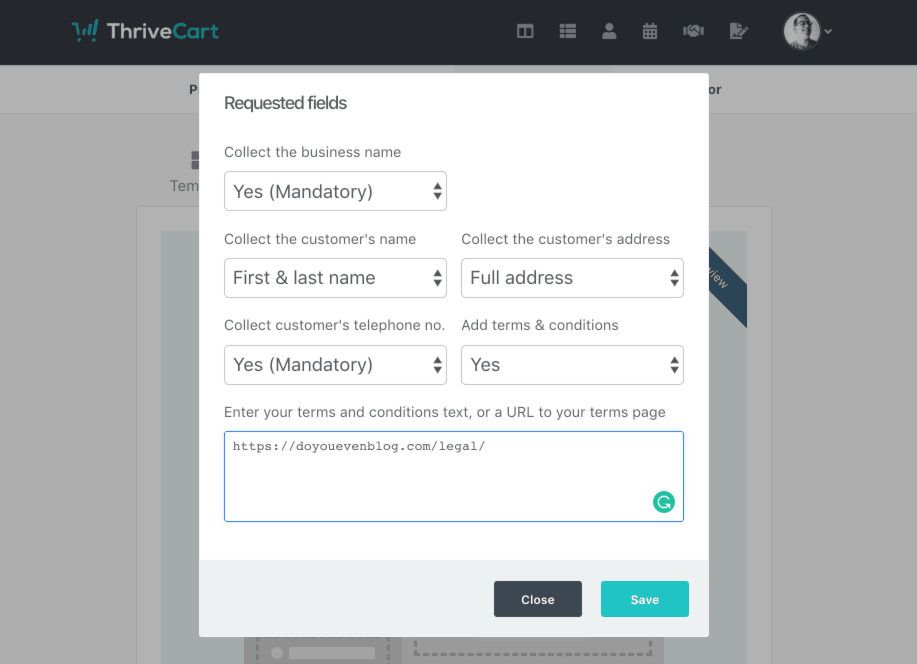
If you have a subscription model, can people cancel?
What’s the time period for refunds, and who should they contact? Do they need to provide any other information?
These are the basic questions you’ll want to address in the terms & conditions.
Here’s Liz’s Terms of Use template 👍👍
Should you make your blog or online business into an LLC?
Sole proprietorship? Something else?
If so, when should you do this?
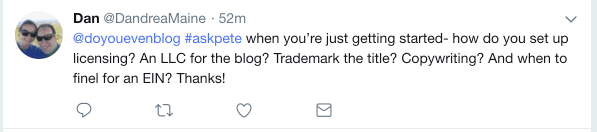
More like soul proprietor…
This is not just about legal stuff, choosing a legal entity for your business has legal ramifications AND tax ramifications! Lawyers AND CPAs.
The double-whammy of expensive professionals!
I’ll do my best to provide a brief summary of the legal & tax info for each—but please, consult your own accountant and lawyer.
Also, most of this info is based on legal entity structures in the U.S.A.
The difference between a sole proprietorship and LLC (for bloggers)
These two business structures are by far the most common for bloggers!
Sole proprietorship
LLC (Limited Liability Companies) – Pass through election
FYI – Partnerships functions exactly the same way as sole proprietorships, except the partners report their share of profit/losses on their tax return.
You can ALSO elect for your LLC to function as an S-corp for tax purposes—meaning that your LLC will now be viewed as a separate entity for taxes. I wouldn’t personally suggest this for bloggers making less than $100,000/year, but consult your CPA 👍
From a tax perspective, it really doesn’t matter whether you’re sole proprietor or LLC.
From a legal perspective, it depends on one thing: do you have assets to protect?
If you were to get sued for copyright infringement—would you have significant assets at risk in the lawsuit?
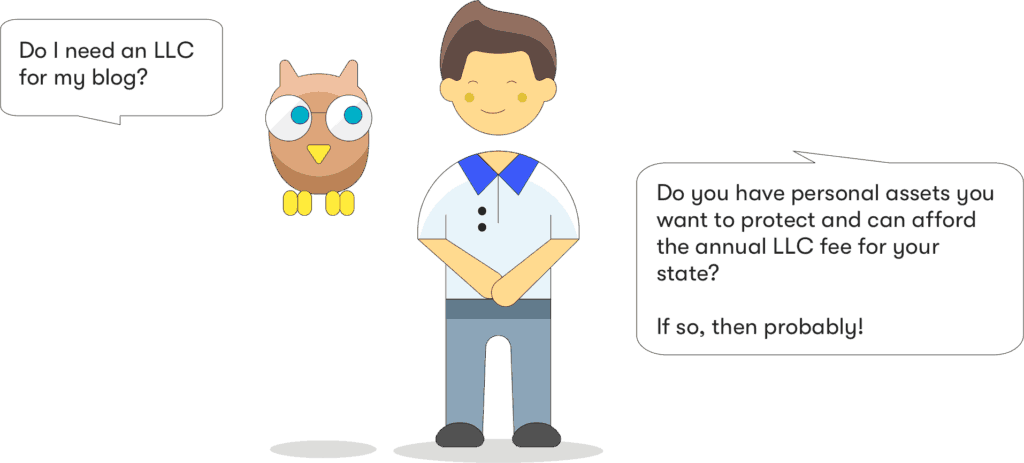
Pete’s personal opinion: If you are making more than $100/month from your blog, I suggest you file for an LLC.
Why? Because chances are you DO have assets, and because your blog income MORE than covers the marginal cost of an LLC (especially in cheaper states).
The cost differs by state. For example:
This is a no-brainer for MOST states. Click here to find your state’s LLC fee.
Copyrights and trademarks are literally protection you purchase for “intellectual property.”
Copyrights = protects art and literary works (like your blog content). Cheap and easy!
Trademarks = protect brand assets like your name or logo. Expensive and a pain to register.
You should know—your content is copyrighted the moment you hit publish!
You don’t actually have to file anything to copyright your content.
Woot!
You can use the © symbol (or the word “copyright”) in your footers, which is hopefully displayed across your entire site—without registering anything.
To give you additional protection, including the ability to sue for damages if somebody steals your content.
This sounds silly right up until the point where a foreign hacker copies your entire six-figure blog and starts outranking you in Google, passing themselves off as you.
What is the “DMCA” and what does it have to do with bloggers?
DMCA stands for “Digital Millennium Copyright Act” and basically applies old-school intellectual property laws to a digital world.
This came into existence in the 1990 and 2000s as more of the world’s intellectual became digital, and there was a problem with online music sharing.
All bloggers need to know about this for now is that there’s something called a “DMCA Takedown Notice” you can send to the host of any stolen content.
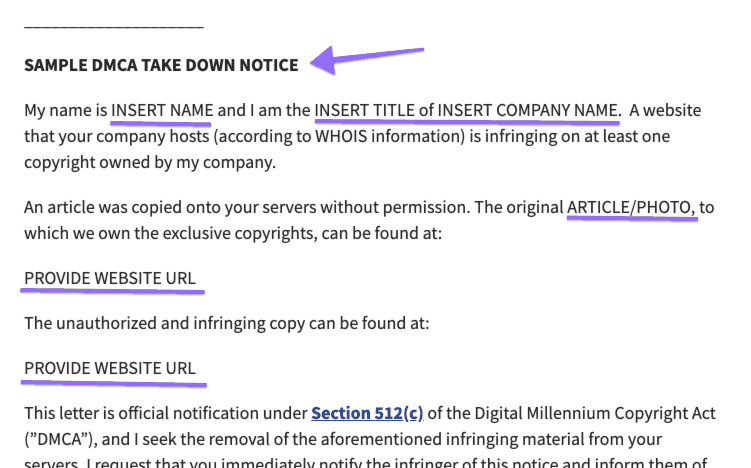
Example:
Somebody rips off your entire blog as their own on a different domain name. You email the scam artist, they ignore your emails. You can (and should) send a DMCA letter to their website’s host, asking them to get involved and take down the site!
Note: You can’t copyright unpublished works, and it only covers content you’ve published up till the date of registration (not future works).
This is a tricky subject, as the benefits of a trademark are a bit different than that of copyrighting content.
Having a trademarked name gives you better ability to pursue legal action if somebody out there is missing or attempting to copy your brand name.
I’ll refer you to this article for more benefits of trademarking your blog name.
If you’re at all concerned about people infringing on your brand, and have the capital ($1,000+) to file for trademark, by all means! Do it!
My guest is that most of the people in my audience won’t need this right now.
But consult your attorney 😉
Hopefully all this legal info leads you to take action in order to protect yourself.
(oh, and your blog too).
As mentioned throughout this post, I fully recommend trying out Liz’s customizable legal templates.
If you’re making mega bucks from your blog, please hire a lawyer! If you’re not, this will hold you over in the meantime 👍
These templates are:
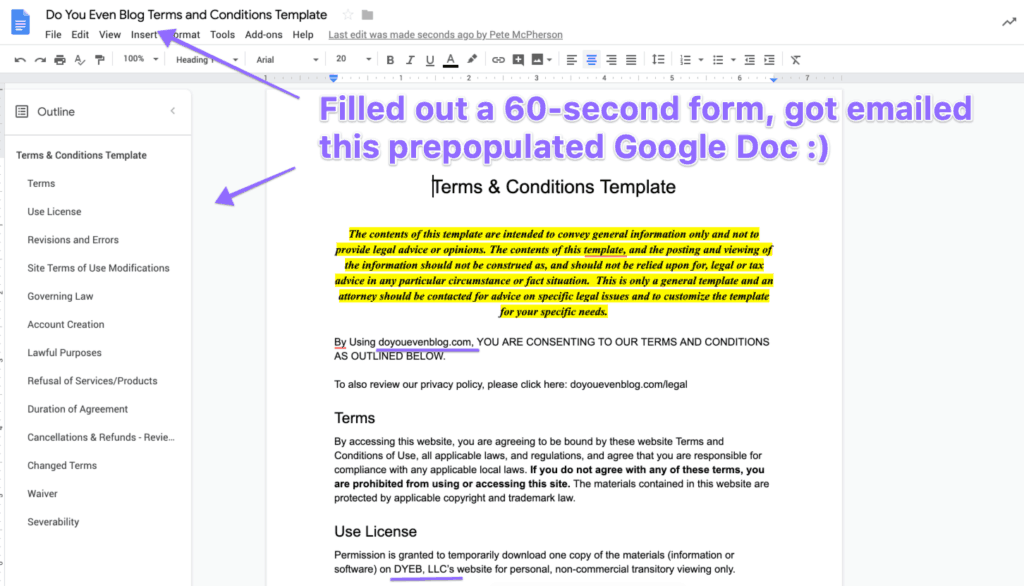
Go grab em! I went through the entire process for my legal page (which includes the disclosures, privacy policy, AND terms of use).
I finished in a little less than an hour. So sweet.
Got any questions? Ask them in the comments below!
Or heck, if you see any legal mistakes I’m recommending in this post, I’d love to know that, too 😉
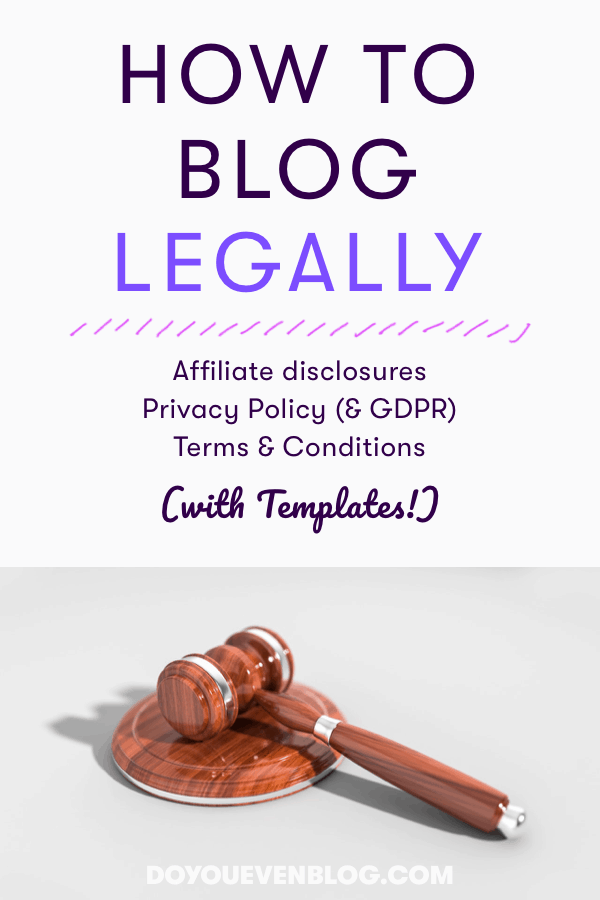

This website uses cookies to ensure you get the best experience on our website.
5 Responses
Pete – The legal aspects of a blog is an extremely tough topic to tackle (and most people including myself would consider boring) but you did it in a thorough, clear and (dare I say fun?) way. Thank you!
On your popup it says you can teach how to do a cookie consent popup but I don’t see that referenced in this article?
Hey Chef Shelley!
Hmmm I suppose that’s actually bad writing on my part, I should’ve been more specific–I wanted to lead people to my post on making sure your cookie policies are actually written out on a legal page, etc…
But I do have a thorough Elementor tutorial, which covers popups (exactly like this one)
Hi there! I have a questions. Did you write your legal page on your own or did you seek help from a lawyer. Yes, I’m scared of legal issue (aren’t we all.) Yes, I’m a beginner blogger(so not the only one.) Yes, money is tight (same as everyone else.) Gosh, I wish you could be my mentor! Oh, your post is so informative and helpful. Thanks so much!
Haha I’m happy to be your mentor!
And I generated my entire legal page based off of Liz Stapleton’s templates (linked to in the post, and here!)
🙂